Install WhatsApp Messenger For PC or Laptop Free Download no crack needed.
Rabu, 28 Agustus 2013
0
komentar
Whats App Messenger is a cross-platform mobile messaging. It is an app which allows you to exchange messages from smart phones to smart phones. with this you don't need a pin or what so ever to connect with friends, you only need the phone number of that person if only he or she is has installed and register for it....
Whatsapp was founded in the year 2009 by Brain Acton and Jan Koum with the idea of exchanging text messages, voice, video and images for free.. no cost attached . millions of messages are sent through whatsapp per day.
The WhatsApp application is available for Android, BlackBerry OS, iPhone, Windows Phone and Nokia. and now you can use it on your PC in the house or even your laptop.
Installing WhatsApp for smartphone is very easy. You might be thinking of how possible can you install this smartphone application on your laptop computer... This post would show you how possible ... It suport variety of operating system like Windows XP, Windows Vista, Windows 7, Windows 8 or MAC OS.
How to Install and use Whats app on your laptop or PC
- Download Bluestack and choose the required Operating system which you want to use what app.
Updated: if the INTERNET install is not working for you, you can download it with the off-line link
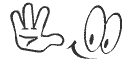
CLICK HERE
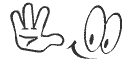
CLICK HERE
- After successful downloading, install it and open your Bluestack software already installed application.on your desktop.
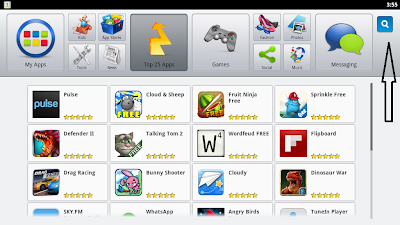
- Click on search Button on top right corner and type in WhatsApp, you will be suggested with different places from where you can download the WhatsApp applications.. like this!!

- select one by clicking on it..and see it install directly....
- Click on the already install whatsapp application on you blue-stacks ... A windows appears requiring you to verify your mobile number by sending sms to your number that you have typed, please make sure the number is correct.and don't forget to select your country code ( example Ghana is +233)
- In few seconds you will receive a sms with your verification code in it... Type in the code where it is needed and click next or enter...
- If you didn't receive any code maybe it failed or something, you can try again or use the call me option and whats app would call you to give you your verification code. and don't forget to write it down to be on the safer side..
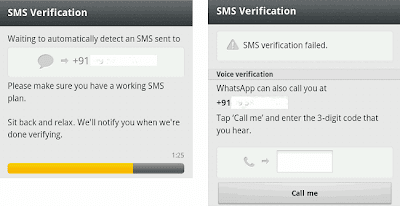
Once your are done with all the above methods or procedures, You are ready to enjoy your WhatsApp on your PC or Laptop now,
I hope you enjoy install your application on your laptop and your PC.. Please leave us a comment to show it worked for you.. and should in case you hard a problem, you can as well leave us a comment . we would get back to you as soon as possible...THANK YOU!!!!!
TERIMA KASIH ATAS KUNJUNGAN SAUDARA
Judul: Install WhatsApp Messenger For PC or Laptop Free Download no crack needed.
Ditulis oleh Unknown
Rating Blog 5 dari 5
Semoga artikel ini bermanfaat bagi saudara. Jika ingin mengutip, baik itu sebagian atau keseluruhan dari isi artikel ini harap menyertakan link dofollow ke http://samsung-fame.blogspot.com/2013/08/install-whatsapp-messenger-for-pc-or.html. Terima kasih sudah singgah membaca artikel ini.Ditulis oleh Unknown
Rating Blog 5 dari 5



.png)

.jpg)

.png)


0 komentar:
Posting Komentar