Accurate PDF to Word Converter: A Priceless Tool in Every Writer's Toolbox
Kamis, 05 Desember 2013
0
komentar
Thanks to the advance of the new technologies, we've come a long way from typing book manuscripts, magazine articles, business letters and other important writings on slow and not very practical typewriters. Those of you who remember typewriters know how difficult it was to correct mistakes in those days. If you forgot a coma or misspelled a word, you had to type the whole page all over again or correct the mistake with a pen, which made the document look sloppy and unprofessional.
Today we have many different tools and applications that help us write better and faster. There’s the major text processor, Microsoft Word, that helps us write, edit and format our writings easily, choosing our preferred font style, font size, margins, headers and footers, pagination, etc. Besides text processors, we have electronic distribution channels that help us quickly share our work with publishers, clients, job application reviewers, etc.
There are also file converters that allow us to translate our text into a preferable document format, so that our document recipients can open and view documents easily. One of the most commonly used and universal file formats for sending and sharing documents is PDF.
Writers who are familiar with working with PDFs are well aware of the format’s positive and negative aspects. While writers love the fact that they can save their work in PDF and send it to publishers without worrying that the document will lose its formatting when opened on a different computer, they are also annoyed by how difficult it is to edit a PDF.
If a writer or an editor has a PDF document that they need to revise, edit or correct grammar and spelling mistakes, they will certainly need a decent PDF to Word converter that will quickly and accurately convert their PDF into an editable text format.
Able2Extract PDF Converter is one such smooth conversion tool that a lot of writers, editors and educators use in their work. The beauty and power of this software are in its simplicity and exactness. All documents are converted in four easy steps:
1) Open your PDF in the File menu.
2) Select the whole text or extract a part that you need to edit.
3) Click on “Word”.
4) Name your file, choose where you want to save it and click “Save”.
Freelance and full-time writers who are still resisting the use of technology in their work are perhaps retyping archived texts in PDF and wasting a lot of time, when they could just convert these documents into editable formats and skip a long, unnecessary process.
The best way to compare how much time you spend on your writing and editing tasks with and without Able2Extract PDF to Word converter is to download the free trial version of the software and spend a few days testing its conversion features.
Today we have many different tools and applications that help us write better and faster. There’s the major text processor, Microsoft Word, that helps us write, edit and format our writings easily, choosing our preferred font style, font size, margins, headers and footers, pagination, etc. Besides text processors, we have electronic distribution channels that help us quickly share our work with publishers, clients, job application reviewers, etc.
There are also file converters that allow us to translate our text into a preferable document format, so that our document recipients can open and view documents easily. One of the most commonly used and universal file formats for sending and sharing documents is PDF.
Writers who are familiar with working with PDFs are well aware of the format’s positive and negative aspects. While writers love the fact that they can save their work in PDF and send it to publishers without worrying that the document will lose its formatting when opened on a different computer, they are also annoyed by how difficult it is to edit a PDF.
If a writer or an editor has a PDF document that they need to revise, edit or correct grammar and spelling mistakes, they will certainly need a decent PDF to Word converter that will quickly and accurately convert their PDF into an editable text format.
Able2Extract PDF Converter is one such smooth conversion tool that a lot of writers, editors and educators use in their work. The beauty and power of this software are in its simplicity and exactness. All documents are converted in four easy steps:
1) Open your PDF in the File menu.
 |
2) Select the whole text or extract a part that you need to edit.
 |
3) Click on “Word”.
 |
4) Name your file, choose where you want to save it and click “Save”.
Freelance and full-time writers who are still resisting the use of technology in their work are perhaps retyping archived texts in PDF and wasting a lot of time, when they could just convert these documents into editable formats and skip a long, unnecessary process.
The best way to compare how much time you spend on your writing and editing tasks with and without Able2Extract PDF to Word converter is to download the free trial version of the software and spend a few days testing its conversion features.
 |
TERIMA KASIH ATAS KUNJUNGAN SAUDARA
Judul: Accurate PDF to Word Converter: A Priceless Tool in Every Writer's Toolbox
Ditulis oleh Unknown
Rating Blog 5 dari 5
Semoga artikel ini bermanfaat bagi saudara. Jika ingin mengutip, baik itu sebagian atau keseluruhan dari isi artikel ini harap menyertakan link dofollow ke http://samsung-fame.blogspot.com/2013/12/accurate-pdf-to-word-converter.html. Terima kasih sudah singgah membaca artikel ini.Ditulis oleh Unknown
Rating Blog 5 dari 5
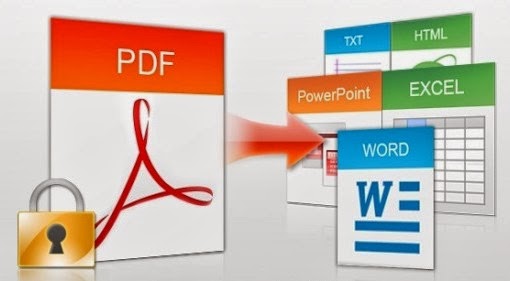
.png)

.jpg)

.png)


0 komentar:
Posting Komentar